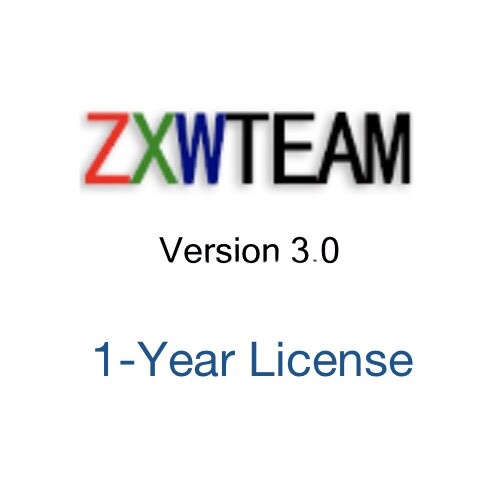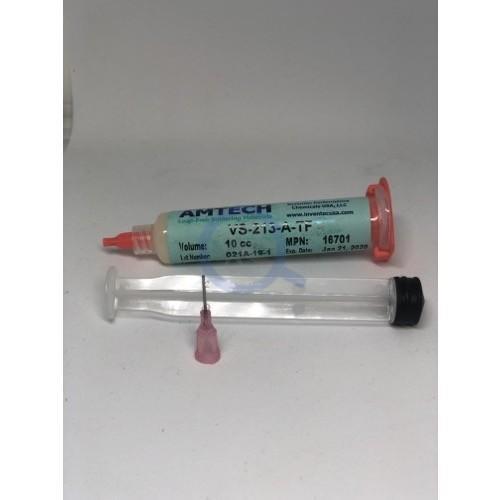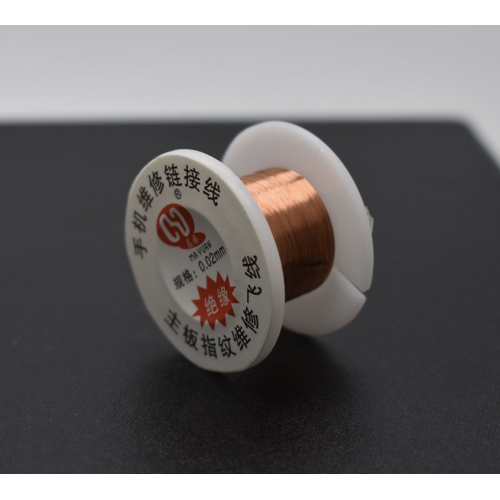This is all of the microsoldering equipment that we use in all of our Youtube videos and work that we do. We like to tinker with new tools, so this list will be updated as we get new tools.
Must Haves:
AmScope SM-4TPX Professional Trinocular Stereo Zoom Microscope with Simultaneous Focus Control, WH10x Eyepieces, 3.5X-45X Magnification, 0.7X-4.5X Zoom Objective, Ambient Lighting, Double-Arm Boom Stand, Includes 0.5X Barlow Lens
$616.99Professional stereo microscope with boom stand has long working distance to enable users to perform work or manipulate large items, including circuit boards and dental appliances Trinocular viewing head offers simultaneous viewing through eyepieces a... read more
(as of July 5, 2025 06:22 GMT -05:00 - More infoProduct prices and availability are accurate as of the date/time indicated and are subject to change. Any price and availability information displayed on [relevant Amazon Site(s), as applicable] at the time of purchase will apply to the purchase of this product.)
JBC NASE-1C Nano Rework Station 2 Tools
$1,890.00Nano rework station Includes NT115-A handpiece and AN115-A tweezer Ideal for work with very small-sized components requiring the highest precision, including 0402, 0201 and 01005 The short distance from the tip to the handle offers maximum control, e... read more
(as of July 5, 2025 11:17 GMT -05:00 - More infoProduct prices and availability are accurate as of the date/time indicated and are subject to change. Any price and availability information displayed on [relevant Amazon Site(s), as applicable] at the time of purchase will apply to the purchase of this product.)
Quick 861DW 1000W Digital Rework Station with LCD Display
$326.98Hot air station 1000 watts of power Three channels with programmable temperature and airflow Unit enters sleep mode when handle is placed in stand Automatic cooling system can prolong the lifetime of heating element and protect the handle
(as of July 5, 2025 07:26 GMT -05:00 - More infoProduct prices and availability are accurate as of the date/time indicated and are subject to change. Any price and availability information displayed on [relevant Amazon Site(s), as applicable] at the time of purchase will apply to the purchase of this product.)
YIHUA 959D-Digital Hot Air Rework Station, High Power with 3 Memories, Airflow Efficiency, °F /°C Display, Accurate Temp.(212°F~932°F), Brushed Aluminum Panel & Safety Features
$69.99Quick Heating & Well-Built – The hot air gun heats up rapidly when picked up from the holder thanks to the improved heating element and heating system design. Plus, the control panel is made with solid & brushed aluminum to prevent leaving burnt mark... read more
(as of July 5, 2025 11:34 GMT -05:00 - More infoProduct prices and availability are accurate as of the date/time indicated and are subject to change. Any price and availability information displayed on [relevant Amazon Site(s), as applicable] at the time of purchase will apply to the purchase of this product.)
Smartmod Pro Tristar Tester Version 3.0 – iPhone/iPad Charging Chip/Dock Tester
$199.99Personal Note: This is the original tristar chip tester. I’ve been using this thing for a year or two now and I can tell you that this thing is essential for micro soldering. It saves so much time testing to see if your iphone or ipad has a charging port or charging chip problem. The tristar tester is especially great for ipads because this thing allows you to test whether there is a charging port fault or charging chip fault without disassembling the ipad first. The time save is well worth the money. We label this tool as an essential tool for micro soldering work. The device comes with a rechargeable micro usb port.
3V~36V 4A 144W Universal Power Supply 3V 5V 6V 9V 12V 15V 18V 20V 24V 30V 36V Adjustable Variable Switching AC/DC Adapter, 100V-240V AC to DC Converter with 14 Tips & Polarity Converter & Test Lead
$28.99Input: AC 100~240V, 50/60Hz; Output: DC 3~36V Adjustable, Max 4A 144W; It can apply to most appliances which the input voltage is between 3V to 36V and the rating power is equal to or less than 144 Watt 14pcs DC Tips: 6.5x4.4mm+Pin, 5.5x2.1mm, 5.5x3.... read more
(as of July 5, 2025 07:16 GMT -05:00 - More infoProduct prices and availability are accurate as of the date/time indicated and are subject to change. Any price and availability information displayed on [relevant Amazon Site(s), as applicable] at the time of purchase will apply to the purchase of this product.)
DIYPHONE Multipurpose Phone Current Test Cable DC Power Supply Dedicated Cable for iPhone 6 6S 7 8 X XS 11 12 13 14 15 pro max Motherboard Repair DC Power Cable
Compatible with most Android phones and iPhone iP6/6S/6P/6SP/7/7P/8/X/X MAX/XS MAX/11-13Pro MAX+ 14/14plus/14pro/14promax+15/15plus/15pro/15promax Support more than 100 kind Android phones: universal Phone DC Power Cables MECHANIC DC power cable for ... read more
(as of July 5, 2025 07:16 GMT -05:00 - More infoProduct prices and availability are accurate as of the date/time indicated and are subject to change. Any price and availability information displayed on [relevant Amazon Site(s), as applicable] at the time of purchase will apply to the purchase of this product.)
Qianli iPower Max iPhone 6 6P 6S 6SP 7 7P 8 8P X XS Xs Max DC Power Supply Cable
$24.99Personal Note: This dc power supply cable will boot the iPhone logic boards by itself, without the need for a battery and/or charge port. Just plug in one of the ends to your iPhone 6 6P 6S 6SP 7 7P 8 8P X, XS, Xs Max and then push the left button to turn the device on and the right button to boot the logic board. This is a must for iPhone logic board troubleshooting!
UNI-T Digital Multimeter Tester UT133A, AC DC Voltage Current Dmm Multimeter 6000 Counts Auto Ranging NCV Measures Volt Amp Ohm Capacitance Frequency Temperature, Continuity Diode Test, Palm Size
$32.99Palm Size & Versatile. UNI-T UT133A digital multimeter is a professional device designed for electric industry adopting intellectual ADC chip. Measure AC current up to 10A. ‒40 ℉ to 1832 ℉ (‒40 ℃ to 1000 ℃) temperature measurement Auto ranging & 6000... read more
(as of July 4, 2025 21:14 GMT -05:00 - More infoProduct prices and availability are accurate as of the date/time indicated and are subject to change. Any price and availability information displayed on [relevant Amazon Site(s), as applicable] at the time of purchase will apply to the purchase of this product.)
Multimeter Probes with Super Fine Tips
$9.99Personal Note: These are the multimeter probes that we use with our multimeter. The tips are super fine and can fit between the small components. To sharpen them even further, I’d recommend buying a diamond sharpener from Amazon.
ZXW Tools v3.x 1-year License
$69.99Personal Note: This is an essential schematics tool used for troubleshooting logic board repair. Buy it if you are serious about microsoldering.
AmScope 144 LED Intensity-Adjustable Ring Light: Stereo Microscope Accessory with Black Housing
144-LED ring light providing shadow free illumination Compact design with built-in dimmer Mounting size: up to 2.48" (63mm) in diameter The ring light has 2-3/8" (60mm) inside and 3-5/8" (92mm) outside diameters 110V to 240V wide band power supplies
(as of July 5, 2025 08:32 GMT -05:00 - More infoProduct prices and availability are accurate as of the date/time indicated and are subject to change. Any price and availability information displayed on [relevant Amazon Site(s), as applicable] at the time of purchase will apply to the purchase of this product.)
Mechanic IX5 Pro iPhone X/Xs/Xs Max/11/11 Pro/11 Pro Max Heating Tool for Logic Board Separation
$54.99Personal Note: This is the latest version of the IX5 Pro, which supports the iPhone X, Xs, Xs Max, 11, 11 Pro, and 11 Pro Max. This little mini heater works well. It is used to separate the top logic board from the middle layer, so that you can work on the inside of the sandwiched logic boards. It’s a cheaper alternative to the PPD-120, but it does the job well.
6-Port USB Ammeter
$34.99Personal Note: This thing is amazing. Before, we were buying and using multiple Drok usb ammeters, which cost about $10 each. In addition, we’d need to buy a multi-port usb charger. With this thing, you have six usb ammeters all bundled into one unit. The cables are all located on the right side and the lcd is easily readable on the left side. Amp draw goes up to 3A, I think. Throw away the Droks and get this thing.
JBC Tools C105-101 Soldering Tip - C105 Series Cartridge - Conical - 0.1 mm
$51.99Shape: Conical Size: 0.1 mm
(as of July 5, 2025 11:34 GMT -05:00 - More infoProduct prices and availability are accurate as of the date/time indicated and are subject to change. Any price and availability information displayed on [relevant Amazon Site(s), as applicable] at the time of purchase will apply to the purchase of this product.)
JBC C105-105 Bent Tip (0.3mm)
$34.99Personal Note: This tip is the best bent tip for the JBC NASE series micro soldering station. It works on the NT105 Nano iron and NP105 Nano tweezers. I use this tip on my nano pencil and I use it often. Make sure that you set your temperature to around 290C or lower to preserve the tips, otherwise, they’ll wear out a lot faster. They are crazy expensive, so it’ll be in your best interest to preserve them. We were able to get our hands a bunch of these tips. These are genuine, original, and new JBC tips.
JBC C105-113 Conical Tip (0.3mm)
$34.99We use this tip for cleaning the pads after removing a chip. This conical tip is great when you need more thermal mass, especially for ground pads, since they are harder to apply and remove solder. Just make sure that you turn the temperature down (we use 290C) to preserve your tip, otherwise, they will wear out quickly.
Hakko C1390C OMNIVISE PCB Holder Stand with 4 Settings
High Quality Japanese Design - Built to last a lifetime Holds the PCB steady for rework or repair with adjustable height levels and 360˚ Grip Adjustable PCB opening from 0 to 0.8 in (0 to 20mm) Adjustable Height 2.8, 3.1, 3.3, 3.6, 3.8 in. increments... read more
(as of July 5, 2025 07:26 GMT -05:00 - More infoProduct prices and availability are accurate as of the date/time indicated and are subject to change. Any price and availability information displayed on [relevant Amazon Site(s), as applicable] at the time of purchase will apply to the purchase of this product.)
Mijing T22 Dual-Locking iPhone Logic Board Holder
$31.99Personal Note: Wow, I’ve been looking for a great locking logic board holder and this is it! Before this one, I was using a red FindX pcb holder that is actually very similar to this one, but this Mijing one is just as heavy duty, but it includes two locking mechanisms and it definitely holds an iPhone logic board much sturdier than the FindX one. This will be the only logic board holder that you’ll ever need for micro soldering.
2UUL Screwdriver Set (4 Pcs) Pentalobe - Convex Cross - Phillips - Tri-wing
$29.99Personal Note: This is the 2uul screwdriver set for iphone repair. These screwdrivers are pretty much the only ones that you’ll need for logic board repair. These 2uul brand screwdrivers are high quality and they have replaced my expensive Wiha drivers. You’ll receive 4 screwdrivers with this order, including pentalobe (black), convex cross (green), philips (red), and tri-wing (blue) screwdrivers.
Hakko 5-SA Straight Micro Tweezers
$9.99Personal Note: These are the best straight tweezers that I’ve used for the price. Even the super expensive Dumont’s don’t hold anything on these because these are super strong. One pair will last a long time. You won’t be disappointed.
Hakko 5B-SA Curved Micro Tweezers
$9.99Personal Note: These are the tweezers that we use every day. I bend them to more of a right angle. These tweezers are thin enough to squeeze into between chips and strong enough to grab a chip without compromise. If I had to choose one tweezer to get, then this would be it. I have about 10 of these that I just swap in and out.
Amtech VS-213-A-TF Tacky Flux 10cc w/Plunger and Tip
$17.99Personal Note: VS-213A-TF is the most recent and the most up-to-date no-clean tacky flux formulation by AMTECH. NC-559-TF should no longer be used because it is an outdated flux with old technology.
Kester 63/37 Tin/Lead Solder 0.5oz 0.031″
$9.99Personal Note: This is the solder that we use for everything. One roll of this should last you a while if you’re just a hobbyist. The solder is comprised of 63% tin and 37% lead. It has a high activity rosin RA core flux. This is the best solder for microsoldering. 1/2 ounce tube with a 0.031″ diameter.
Easy Braid OS-A-5AS 0.025″ No Clean Wick
$9.99Personal Note: Best wick that I’ve ever used for microsoldering. One 5′ roll should last a while.
Mechanic Low Melt Solder Paste Sn42/Bi58 138°C
$11.99Personal Note: This is the stuff that we use. It melts at 138°C. You won’t need it very often, so one vial of these and you should be set for a while. This stuff allows you to remove components and connectors without using the super high heat required to melt lead-free solder.
Mechanic Sn63/Pb37 Solder Paste 183°C
$9.99Personal Note: This is the solder paste that we use for all of our reballing. It melts at 183°C. It comes in a 42g plastic container. One container should last you a long time.
Mechanic Solder Paste for iPhone X/Xs/Xs Max Middle Layer Reballing 158°C
$11.99Personal Note: We use this solder paste for middle layer reballing on the iPhone X, Xs, and Xs Max. It’s a little stronger than the 138°C low melt solder, but doesn’t require as much heat to melt as the 183°C solder paste. It’s perfect for middle layer reballing. You really just need a dabble of this stuff on the end of your soldering tip to touch up any corroded pads. This stuff is perfect for that.
Green UV Curable Solder Mask
$5.99Personal Note: This is the green stuff that I use to cover exposed traces on the logic board. It comes in a tube as a liquid, but once UV light is applied to the liquid, it turns solid. One tube of this stuff should last you long, long time. No need for a plunger or needle because all you really need is a little bit of this stuff on the end of a needle.
wendeekun USB Powered 395nm Flashlight,LED Glue Curing Flashlight,UV Black Lights,5V 10W LED Lamp 3 Gears for Phone PCB Repair Resin Curing
$15.07High Efficiency: Our lamp has a high strength for light beam that allows the glue to cure quickly in seconds. USB Power Supply: USB connector can be powered by mobile power supply or computer, super convenient, widely used. Powerful Part: Made from r... read more
(as of July 5, 2025 07:16 GMT -05:00 - More infoProduct prices and availability are accurate as of the date/time indicated and are subject to change. Any price and availability information displayed on [relevant Amazon Site(s), as applicable] at the time of purchase will apply to the purchase of this product.)
Micro Wire Cutter – iPhone Shield Cutter
$9.99Personal Note: This is the best wire/shield cutter for micro soldering. I use this to cut the shields away from the newer model iPhones (X, XS, XS Max, XR, 11, 11 Pro, 11 Pro Max). With these newer models, you have to cut away the shields because using heating will disturb the the chips below the shields and then you will have other problems. I was using one of those Hakko CHP Micro Cutters for a long time, but these new wire cutters blow them away. Trust me, get one of these and you won’t regret it.
0.009MM Jumper Wire (Uncoated)
$9.99Personal Note: This is the smallest jumper wire that we’ve been able to find. It’s from Mechanic, so you know that it’s good stuff. We use this thin jumper wire for audio ic repairs, touch ic repairs and fixing torn pads. The wire is uncoated, so it's best for fixing torn pads or running jumpers of short distance. If you run this wire a longer distance, then it’s possible that it’ll short out due to it be uncoated, so it's best not to use this uncoated wire for long distance jumpers.
0.02mm Copper Jumper Wire
$6.99Personal Note: This stuff is great for running low voltage/current jumpers. We use this every day for everything from iPhone touch IC disease to running thin long jumpers for pads in the middle of a BGA chip. You won’t be disappointed. One roll should last forever.
0.10mm Jumper Wire (Coated)
$4.99Personal Note: This is a slightly bigger diameter jumper wire which we use for longer jumpers and jumpers that have pads missing. It’s sturdier, so you don’t have to worry about it breaking off easily. You should use this for high voltage/current jumper lines, like backlight jumpers.
TekLine Gold Kapton Tape Polyimide High Temp 3/4" (19mm) x 36yds
$14.53One roll of 3/4" x 36 yard tape. High temperature tape will not burn or wrinkle 1 mil polyimide film & 1.5 mil silicone adhesive Clean removal, no residue Residues are non-corrosive
(as of July 5, 2025 07:16 GMT -05:00 - More infoProduct prices and availability are accurate as of the date/time indicated and are subject to change. Any price and availability information displayed on [relevant Amazon Site(s), as applicable] at the time of purchase will apply to the purchase of this product.)
(6 Pack Value Bundle) KCC34133 KIMWIPES Delicate Task Wipers, 11 4/5 x 11 4/5
$562.85 ($93.81 / Count) (as of July 5, 2025 07:16 GMT -05:00 - More infoProduct prices and availability are accurate as of the date/time indicated and are subject to change. Any price and availability information displayed on [relevant Amazon Site(s), as applicable] at the time of purchase will apply to the purchase of this product.)Amazon Basics 99% Isopropyl Alcohol First Aid For Technical Use,16 Fluid Ounces, 1-Pack (Previously Solimo)
$8.37 ($0.52 / Fl Oz)99% Isopropyl alcohol is not intended for use on the skin Wash face, hands and any exposed skin thoroughly after handling product Do not eat, drink or smoke when using this product When using this product, wear protective gloves/protective clothing/e... read more
(as of July 5, 2025 07:16 GMT -05:00 - More infoProduct prices and availability are accurate as of the date/time indicated and are subject to change. Any price and availability information displayed on [relevant Amazon Site(s), as applicable] at the time of purchase will apply to the purchase of this product.)
LONGFITE Large Silicone Counter Mat 19.68x15.74 inch Multipurpose Table Placemat Countertop Protector Baking Pastry Mat Nonstick, Nonskid and Heat Resistent (Large, Blue)
100% food grade silicone; Stain-proof, BPA free and stick-resistant, will never tarnish or discolor; Meticulously designed to serve you for years and years or even more; a must-have accessory for any kitchen. Resists temperatures from -76°F to 392°F,... read more
(as of July 5, 2025 06:22 GMT -05:00 - More infoProduct prices and availability are accurate as of the date/time indicated and are subject to change. Any price and availability information displayed on [relevant Amazon Site(s), as applicable] at the time of purchase will apply to the purchase of this product.)
ProCase Screen Cleaning Pad Cloth Wipes for iPad, iPhone, MacBook, Tablets, Laptop Screen, Touch Screen Devices, Screen Cleaner for Cellphone, Computer, Camera, TV Screens -4 Pack
Works with all touch screen devices including iPad Air, iPad Pro, iPad mini, MacBook, iPhone 16/15/14/13/12/11 Pro Max/16/15/14/13/12/11 Pro/16/15/14/13/12/11/Xs Max/XR/XS/X/8/7, Samsung S9/ S9+/ S10/ S10+ /Note 10 /Note 10+, Samsung Tablets and more... read more
(as of July 5, 2025 07:18 GMT -05:00 - More infoProduct prices and availability are accurate as of the date/time indicated and are subject to change. Any price and availability information displayed on [relevant Amazon Site(s), as applicable] at the time of purchase will apply to the purchase of this product.)
Optional Equipment:
Hakko 51-S-SA Curved Super Fine Point Tweezers
$9.99Personal Note: These are strong, but thicker than the 5B-SA curved tweezers. I like them when I need some strength with my tweezers, like grabbing a bigger chip. They're not super thick, so you can really use these in place of the 5B-SA.
Hakko 611-2 Dual Solder Reel Stand, Black
$18.19Smooth action to dispense solder from the spool Dual solder spools - Maximum 1 kg spool capacity for each tier Item Package Dimension: 6.75" L x 4.5" W x 1.25" H Item Package Weight: 1.8 lb
(as of July 5, 2025 11:33 GMT -05:00 - More infoProduct prices and availability are accurate as of the date/time indicated and are subject to change. Any price and availability information displayed on [relevant Amazon Site(s), as applicable] at the time of purchase will apply to the purchase of this product.)
14MP HDMI Microscope Camera Remote Control Kit for Industry Lab PCB USB Output TF Card Video Recorder +180X C-Mount Lens + Big Stereo Stand +144 LED Light
$313.9914 megapixel Japanese Color CMOS sensor 1/2.3 inch; Model: Camera with HDMI USB2.0 two output Transverse and vertical line: Support multi-color, 5 pcs of transverse lines/vertical lines, movable Image resolution: 4320*3240 (for TF card) 1920 *1080 @ ... read more
(as of July 5, 2025 08:32 GMT -05:00 - More infoProduct prices and availability are accurate as of the date/time indicated and are subject to change. Any price and availability information displayed on [relevant Amazon Site(s), as applicable] at the time of purchase will apply to the purchase of this product.)
AmScope EP20X30 Pair of Super Widefield 20X Microscope Eyepieces (30mm), Black
$56.9920x Magnification Power 10mm Super Wide Field of View 30mm Mounting Size (in diameter) High Eye-point Design
(as of July 5, 2025 08:22 GMT -05:00 - More infoProduct prices and availability are accurate as of the date/time indicated and are subject to change. Any price and availability information displayed on [relevant Amazon Site(s), as applicable] at the time of purchase will apply to the purchase of this product.)
AmScope - 1X C-Mount Camera Adapter for Microscopes with CX Photo-Port - AD-C10-CX
$52.99Power: 1X Power: 1X Power: 1X Sensor Compatibility: 2/3" to 1" Compatibility: SM745T (not V203 or V331), T490 Camera Mount: C-mount(1" / 25.4mm diameter)
(as of July 5, 2025 11:34 GMT -05:00 - More infoProduct prices and availability are accurate as of the date/time indicated and are subject to change. Any price and availability information displayed on [relevant Amazon Site(s), as applicable] at the time of purchase will apply to the purchase of this product.)
Hakko FA400-04 - Smoke Absorber
$81.67Quick, safe, and efficient way to absorb soldering smoke and fumes Filters are easily replaced Can be used in a vertical (standing up) position or low-profile position (laying down) Standard activated carbon filter (A1001) absorbs up to 80 percent of... read more
(as of July 5, 2025 08:32 GMT -05:00 - More infoProduct prices and availability are accurate as of the date/time indicated and are subject to change. Any price and availability information displayed on [relevant Amazon Site(s), as applicable] at the time of purchase will apply to the purchase of this product.)
SPACE Seating Breathable Mesh Black Back and Padded Mesh Seat, 2-to-1 Synchro Tilt Control, Adjustable Arms and Lumbar Support with Gunmetal Finish Base Managers Chair
$305.00Breathable Mesh Back with Adjustable Lumbar Support Thick Padded Contour Seat One Touch Pneumatic Seat Height Adjustment 2-to-1 Synchrony Tilt Control with Adjustable Tilt Tension Green guard Indoor Air Quality Certified
(as of July 5, 2025 07:18 GMT -05:00 - More infoProduct prices and availability are accurate as of the date/time indicated and are subject to change. Any price and availability information displayed on [relevant Amazon Site(s), as applicable] at the time of purchase will apply to the purchase of this product.)