If you have an existing zxw tools dongle with an active license and you want to install and use ZXW 3.0, then you’ve come to the right place. We’re going to show you how to install and update your zxw tools to use with version 3.0.
First off, you’ll need to download the latest version of zxw tools.
https://www.microsoldering.com/zxw-tools-dongle-download/
Second, you’ll need to extract the software to a folder on your computer. I extracted it to a folder named “zxw3.0” on my desktop.
From that folder, you’ll need to run the “ZXWSoft3.0” executable.
After the program starts, the default language is Chinese, so you’ll want to change it to English before doing anything else. To change the language to English, select the menu item labeled “T” up top, then select the option labeled “S”.
From there, select English from the drop down menu and then close the program and reopen.
In the sign in dialog box, select “create new account”, which will bring you to this website:
https://t.zxwsoft.com/user/register.aspx?l=en-US
Fill out all of the registration info.
Login to the zxw 3.0 software with your newly created account name and password. From there, at the top left sidebar menu, under “Account Status”, select “binding encryption dog”. The software will ask you “are you sure to bind this encrypted dog”. Click “Yes” and you’re done!
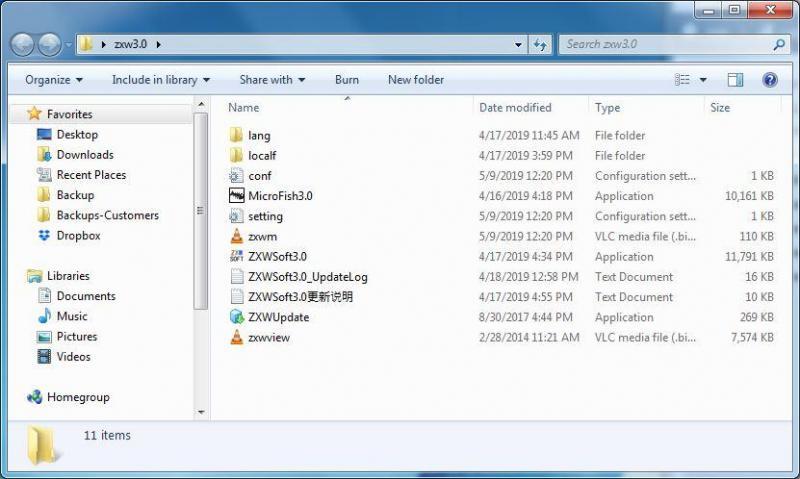
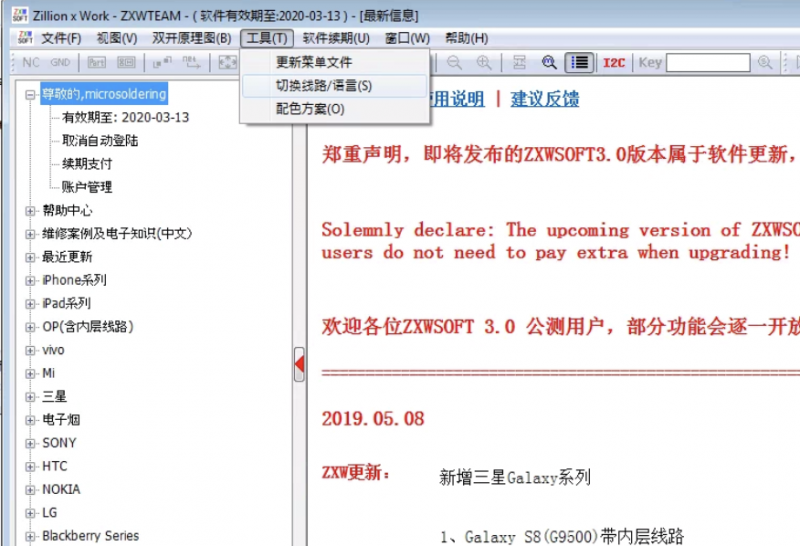
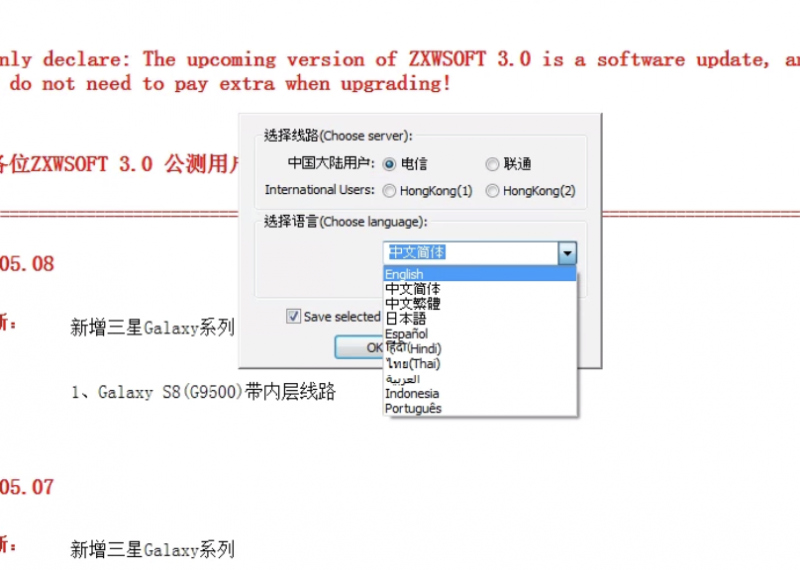

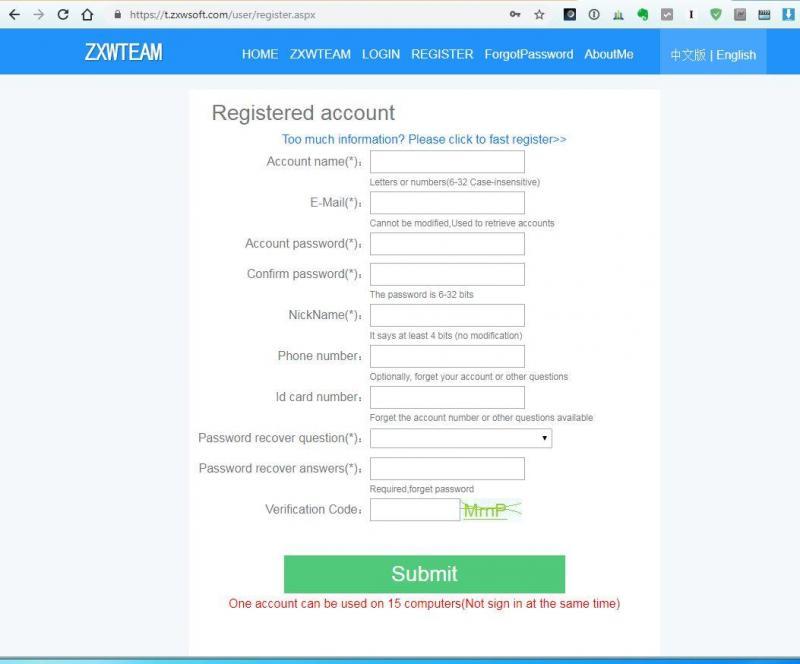


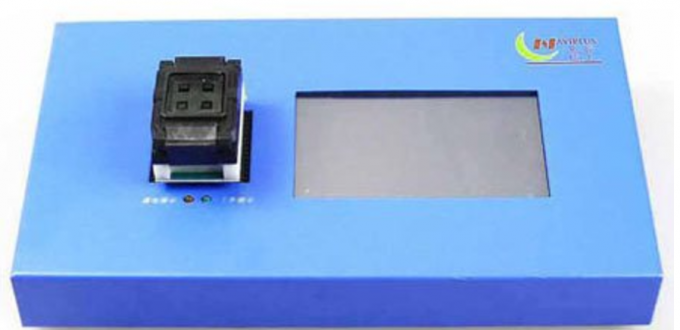

in the last step, it doesnt ask me “are you sure to bind this encrypted dog” and i cant finish