Update 6/6/2017!! The below solution only works for non-simulaneous focus microscope heads. If you have a simul-focal head, then you’ll need to use the FMA050 c-mount adapter. See bottom of post for more details.
I finally found the secret to recording video through an Amscope Professional Stereo Trinocular Microscope. After buying this scope:
I thought that I could just buy a microscope camera and hook it up to my scope’s trinocular port and just start recording. Well, I was wrong.
The first problem that I faced was that the focus was off between what I saw from my lens versus what was displayed on my computer.  I fixed that by adjusting the adapter coming off of the trinocular port. I didn’t realize that you could actually adjust the port. With a little bit of turning, I was able to adjust the picture, so that what I saw on the pc screen was the same as what I saw coming from the lens.
I fixed that by adjusting the adapter coming off of the trinocular port. I didn’t realize that you could actually adjust the port. With a little bit of turning, I was able to adjust the picture, so that what I saw on the pc screen was the same as what I saw coming from the lens.
The next problem that I faced was what kind of mount did I need to fit the c-mount camera into the adapter? Did I need a 1x, 0.5x, 2x or whatever? I had no clue. I ended up looking at some of the Amscope microscope that came with cameras and noticed that most of them came with a 0.5x c-mount adapter. So, I bought one from Ebay.
It fit perfectly.
Everything was fine. I hooked my c-mount camera to my computer via USB and my computer saw the camera as an external camera, similar to any other usb computer camera. I used the camera software that came with my camera called AMCAP and I was finally up and running.
Now, the next problem that I ran into was that the picture on the computer was way more zoomed in than what I was seeing through my lens!


It doesn’t like much of a difference, but for microsoldering, you really need to be able to zoom in closer through the lens. If I zoomed in more through the lens, then the picture on the pc was super small…too small.
So, in order to fix that problem, I had to look for another c-mount adapter. One with less zoom. I settled with this one, which I bought on ebay for $35:
With this new adapter, what I saw through the amscope lens matched up pretty closely to what was being displayed on the screen.

Now, I can solder and record without having to make sure that the picture is not cut off in my video.
To summarize, here are the parts that you want:
A bonus would be to buy an amscope trinocular microscope with simultaneous focus, so that you can record video and see through both eyeholes at the same time. Without simultaneous focus, you will only be able to see through one eyehole while recording video.
Simulaneous Focus Head and c-mount adapter
It seems as though the photo port on the simulaneous focus heads are different than the ones without simultaneous focus, so that above solution will not work. I went back and forth with Amscope technical support and the conclusion that we came to is that the triangular prism looking thing that is held in place by three screws in the trinocular port is different.
Anyways, to record video through the trinocular port of a simul-focal head, you’ll need the FMA050 or FMA037. Here’s a picture of my setup:


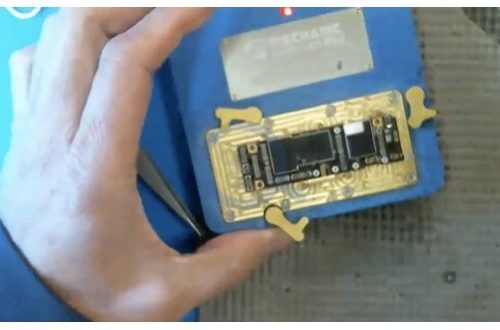
Great stuff, I love your site. I have the Amscope SE-400Z and I love it. I want to start recording and taking photos of the work I’m doing. Without spending a fortune on an Amscope camera, Any suggestions what I can do to rig something up? There’s a angled hole behind the lenses that looks to be made for a camera…. Maybe I’m best just getting theirs, but let me know if you’ve got any ideas!
No ideas here. Gotta spend the money.