Updated December 19, 2024: ZXW Tools v3.35 is out!
There is no easy way to buy a ZXW Tools 1-year license without having to wait if you are located in the United States (or anywhere outside of China for that matter) because ZXW uses an online payment system called Alipay, which is only available if you have a bank account in China. We make it easy to buy a 1-year license and activate your ZXW subscription. In addition, we offer all ZXW Tools download versions on this page. Click here to purchase an instant 1-year license.
ZXW Tools is the preferred software for iPhone and iPad logic board repair.
If you came here looking for a ZXW Tools download, then you’re in luck. We’re hosting the software for those that can’t read Chinese. If you’re having trouble installing ZXW, then here is a tutorial on how to do that. As always, you can also download the original version directly from the ZXW website.
You can download the ZXW software from the links below:
- ZXW Tools v3.35 (17112 downloads ) [alt] (December 19, 2024 – latest version)
- ZXW Tools v3.34 (Downloads: 4,938)
- ZXW Tools v3.33 (Downloads: 6,742)
- ZXW Tools v3.32 (Downloads: 2,095)
- ZXW Tools v3.3.0.9 (Downloads: 24,857)
- ZXW Tools v3.3.0.8 (Downloads: 1,086)
- ZXW Tools v3.3.0.7 (Downloads: 22,106)
- ZXW Tools v3.3.0.6 (Downloads: 10,241)
- ZXW Tools v3.22 + Microfish v3.2 (Downloads: 29,261)
- ZXW Tools v3.22 + Microfish v3.1 (Downloads: 3,302)
- ZXW Tools v3.1 + Microfish v3.0 (Downloads: 6,075)
- ZXW Tools v3.0 + Microfish v3.0 (Downloads: 16,431)
- ZXW Tools v2.6 + Blackfish v2.0 (Downloads: 56,563)
- ZXW Tools v2.5 + Blackfish v1.6 (Downloads: 9,953)
- ZXW Tools v2.4 + Blackfish v1.5 (Downloads: 38,474)
- ZXW Tools v2.3 + Blackfish v1.4 (Downloads: 9,521)
- ZXW Tools v2.1 + Blackfish v1.4 (Downloads: 5,165)
The schematics in the software are updated automatically when the program is run, so there is no need to download new software upon a new iPhone or iPad release. The software is automatically updated occasionally, but not often.
You can still purchase a dongle (version 2.6 and below) from our online store, which will give you a 1 year subscription or you can purchase a 1-year license for ZXW v3.0 from our online store.
If you want to renew ZXW, then you can also do that by buying a new zxw tools license.
Updated May 28, 2024! Minor version update to 3.34
Updated September 23, 2023! Minor version update to 3.33
Updated January 10, 2023! Major version update to 3.32
Updated September 2, 2021! Minor version update to 3.3.0.9
Updated July 26, 2021! Minor version update to 3.3.0.8
Updated November 27, 2020! Minor version update to 3.3.0.7
Updated November 26, 2020 ZXW 3.3.0.6 has been released!
Updated October 27, 2020 ZXW 3.3 has been released!
Updated January 14, 2020 ZXW 3.22 + Microfish 3.2 has been released!
Updated January 6, 2020 ZXW 3.2 + Microfish 3.1 has been released!
Updated December 24, 2019 ZXW 3.2 has been released!
Updated September 17, 2019 ZXW 3.1 has been released!
Updated April 19, 2019 ZXW 3.0 has been released!
Updated July 12, 2018 ZXW 2.6 + Blackfish 2.0 is out!
Updated September 28, 2017! ZXW v2.5 + Blackfish v1.6 is out!
Updated January 24, 2017! ZXW v2.4 + Blackfish v1.5 is out!
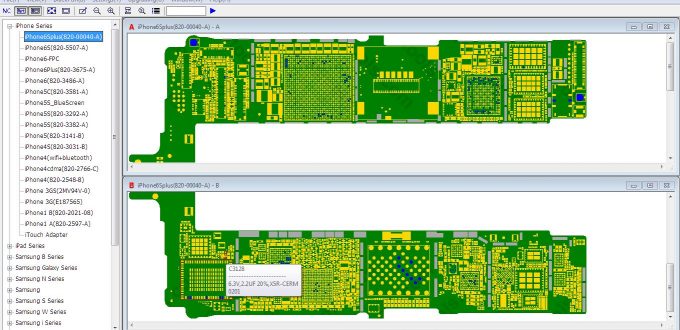


thanks
Black fish giving me a error code. 000000095
When the program opens, it not showing me any schematic on any model i select.
Thanks
Please try using version 1.4. We deleted the .exe in the latest version of Blackfish in the ZXW tools v2.4 download because it has a trojan embedded in the .exe.
have the same problem, error when starting up and cant se any schematics. tried the older version, no difference
i bought its almost 1 month now after this morning i got this error ,, not loading its chinese word try different pc but same problem
The ZXW servers go down frequently, so if it’s not working, then you can assume that the servers are down.
You still have a trojan problem…
https://drive.google.com/file/d/0B6WPRgmbsiQ3cVI3YVphY2xfNTg/
Looks like windows 10 thinks it’s a trojan. No one really knows whether or not it’s a real trojan except for the makers of the ZXW tools software. For now, we don’t really have many options except to trust them.
Hi,
Issues with black fish( schematics ) , I can open after “open as administrator” and the list of types appears. But when is did select a schematic it loads but always gives me a empty sheet .
Any ideas ?
Grtz
Koen
hello sir, HOW to fix motherboard or the phone with ZXW dongle ?
i have the programm and USB and its English and i still do not how i can fix any kind of phone, please sir Advise ?
PLEASE
thanky very much buddy you are saving a lot of hassle for the people
So is the dongle still needed to view the schematics with your downloadable software?
Yes, it is.
very confusing. you failed to clearly state if dongle is needed for software to run or soft can run by itself but dongle enables key feature – i.e. tracing. Sounds like you never ever used this software/dongle yourself.
What don’t you understand about this line: “The dongle acts as a security key for the downloadable software.”? Second line of the article.
when i try unpack the new zxw 2.6 zip i got a virus message and cant unpack the new version. not from zxwtools.com or microsoldering.com.. i cant turn off virusscanner because of the safetyrules in the company. please help?
Unfortunately, we are at their mercy, so if you want the program to work, then you will need to add it as a safe software with your anti-virus software. The only other option is the run the program on a sandboxed virtual machine.
Malwarebytes is flagging and deleting Blackfish2.0, as it’s showing as a trogen virus in the latest version of ZXW. Also Blackfish won’t run without immediately crashing.. Giving Error ‘EXE file error, please download new version’. Even though I’ve tried both versions, from here and ZXW Directly.
ZXW Dongle ERROR no networks found souiltion plz
%/&/(&$%$%§)(()/(=)=(&(/%%$53&%§&%&% <<<<<< do you understand what this means?!
SO I UNDERSTAND THE MENU OF ZXW2.6
wasting time and loosing money
gracias por el software
Hi
Have latest 2.6 zxw
Have renewed subscription and software loads to 10% and stops !
Any thoughts ?
Cheers
Copied from above mentioned the following [Important update on March 11, 2017: The version 2.4 download file from the zxwtools.com website contains a keylogger trojan contained within a separate directory in the .rar file. See below: (Graphics) make sure that you delete this directory once installed or you can just use the version 2.3. Better yet, download the file from our link below. We’ve removed the directory with the trojan from our compressed file.]
I cannot find this link below this message or anywhere on the page. What am I missing? Also The photo showing the directory where the file resides is too small to read. When I click on the graphic to enlarge, this website says it “can’t load the file or it does not exist.” For me as of March 2018 ZXW was working fine but now the application forces the update to the new 2.6 version regardless of which version I execute. (I’ve tried them all) As others have mentioned the ZXW.exe file is deleted as a Trojan even if I add it to “trusted Applications” in my Trend Micro virus protection. One more thing: Ive been on the official website (translated) and you have to be logged into the site now to download? I don’t remember having to do that before. Maybe someone can educate me on what I am missing here? Or is this the end of ZXW tool in the US? (BTW i’m using Windows 10 v.1803) Thanks
Everyone is using v2.6 now and it’s working fine. Unfortunately, windows still flags the file as a trojan, so there’s really no way around that at this time. You’ll need to give this file full access in order to use it.
Hello,
I have downloaded the latest version from here (2.6), when I open it and run ZXW2.6 it comes up saying “Insufficient system resources exist to complete the request service. ” then just closes.
Any ideas? Thanks
Thanks It works fine if I turn off Trend micro 😉
Hi I have a problem with zxw dongle when I open the fault display it reports error 404 why?
Its great you can now run zxw on a VM on a mac… now the dongle is no longer required